Node.js与浏览器结合的HTTP客户端实现
发表时间: 2022-10-17 00:00
《开源精选》是我们分享Github、Gitee等开源社区中优质项目的栏目,包括技术、学习、实用与各种有趣的内容。本期推荐的Axios是node.js和浏览器的基于承诺的HTTP客户端。
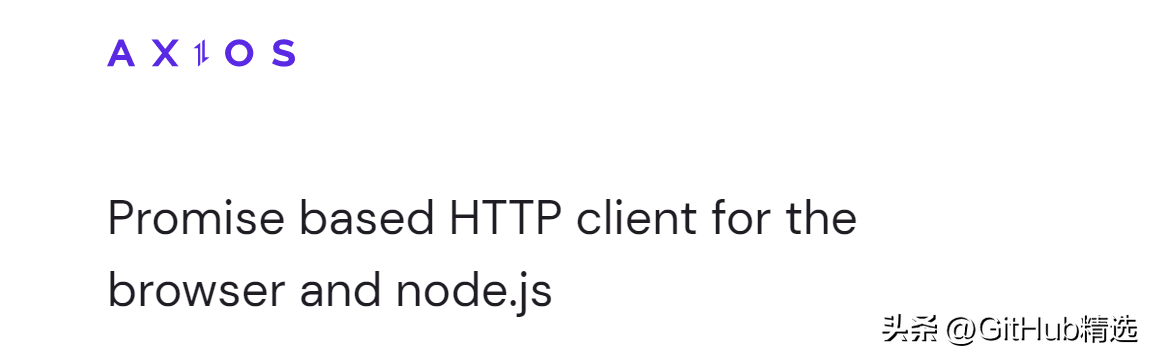
使用npm:
$ npm install axios使用bower:
$ bower install axios使用yarn:
$ yarn add axios使用jsDelivr CDN:
<script src="https://cdn.jsdelivr.net/npm/axios/dist/axios.min.js"></script>使用unpkg CDN:
<script src="https://unpkg.com/axios/dist/axios.min.js"></script>注意:CommonJS的使用
为了在使用require()导入CommonJS时获得TypeScript类型(用于智能感知/自动完成),请使用以下方法:
const axios = require('axios').default;// axios.<method> will now provide autocomplete and parameter typings执行GET请求
const axios = require('axios').default;// Make a request for a user with a given IDaxios.get('/user?ID=12345') .then(function (response) { // handle success console.log(response); }) .catch(function (error) { // handle error console.log(error); }) .finally(function () { // always executed });// Optionally the request above could also be done asaxios.get('/user', { params: { ID: 12345 } }) .then(function (response) { console.log(response); }) .catch(function (error) { console.log(error); }) .finally(function () { // always executed });// Want to use async/await? Add the `async` keyword to your outer function/method.async function getUser() { try { const response = await axios.get('/user?ID=12345'); console.log(response); } catch (error) { console.error(error); }}可以通过将相关的配置传递给axios来发出请求。
axios(config)
// Send a POST requestaxios({ method: 'post', url: '/user/12345', data: { firstName: 'Fred', lastName: 'Flintstone' }});// GET request for remote image in node.jsaxios({ method: 'get', url: 'https://bit.ly/2mTM3nY', responseType: 'stream'}) .then(function (response) { response.data.pipe(fs.createWriteStream('ada_lovelace.jpg')) });为了方便起见,为所有通用请求方法提供了别名。
单文件上传
await axios.postForm('https://httpbin.org/post', { 'myVar' : 'foo', 'file': document.querySelector('#fileInput').files[0]});或多个文件multipart/form-data:
await axios.postForm('https://httpbin.org/post', { 'files[]': document.querySelector('#fileInput').files});FileList对象可以直接传递:
await axios.postForm('https://httpbin.org/post', document.querySelector('#fileInput').files)—END—
开源协议:MIT license
开源地址:https://github.com/axios/axios