一、逻辑复制部署
1.1 概念
- 逻辑复制是基于表级别的选择性复制,可以复制主库的一部分表到备库。
- 逻辑复制是基于逻辑解析,其核心原理是主库将WAL日志流解析成一定格式,订阅节点收到解析的WAL数据流后进行应用,从而实现数据同步,逻辑复制并不是使用WAL原始日志文件文件进行复制,而是将WAL日志解析成了一定格式。
- 逻辑解析的前提是设置wal_level参数为logical,并且设置max_replication_slots参数至少为1。
1.2 主要使用场景
- 根据业务需求,将一个数据库中的一部分表同步到另一个数据库。
- 满足报表库取数需求,从多个数据库采集报表数据。
- 实现PostgreSQL跨大版本数据同步。
- 实现PostgreSQL大版本升级。
1.3 发布节点配置
vim pg_hba.conf
host all all 10.9.0.100/32 trust
vim postgresql.conf
wal_level = logical
max_wal_senders = 10
max_replication_slots = 10
创建逻辑复制用户
create user logocal_user replication login connection limit 8 encrypted password 'logical_user';
发布节点上创建测试表
create database mydb;
\c mydb;
create table t_lr1(id int4,name text);
insert into t_lr1 values (1,'a');
在发布节点创建发布
create publication pub1 for table t_lr1;
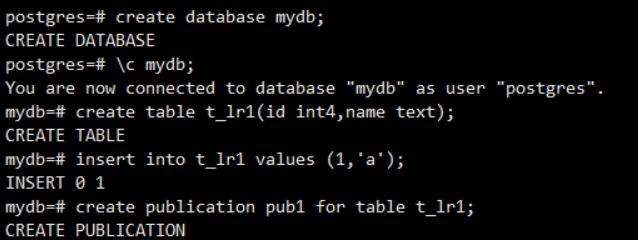
1.4 订阅节点配置
vim postgresql.conf
max_replication_slots = 8
max_logical_replication_workers = 8
在订阅节点创建表
create database des;
\c des;
create table t_lr1(id int4,name text);
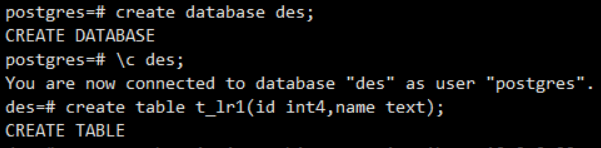
在订阅节点创建订阅
create subscription sub1 connection 'host=10.9.0.99 port=5432 dbname=mydb user=logical_user' publication pub1;
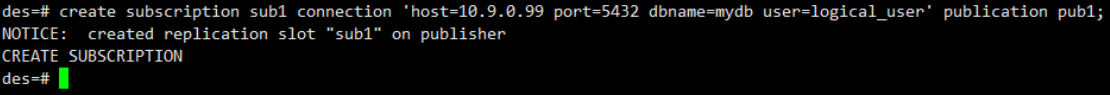
在发布节点查看复制槽
select slot_name,plugin,slot_type,database,active,restart_lsn from pg_replication_slots where slot_name = 'sub1';
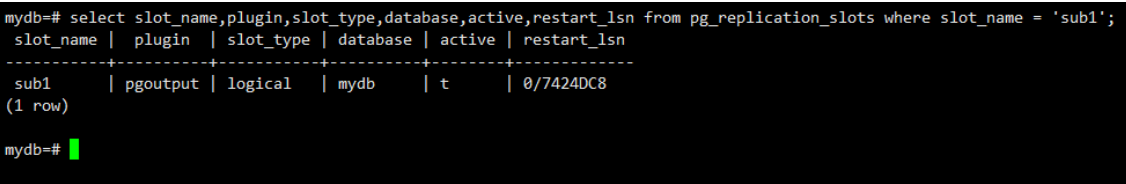
订阅节点查看订阅信息
select * from pg_subscription;
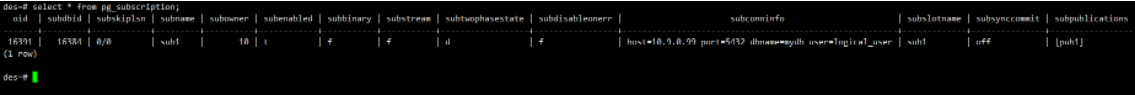
之后在订阅节点验证表t_lr1数据是否同步过来。
select * from pg_subscription;
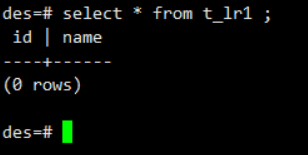
发现订阅节点数据为空,查看订阅节点数据库日志
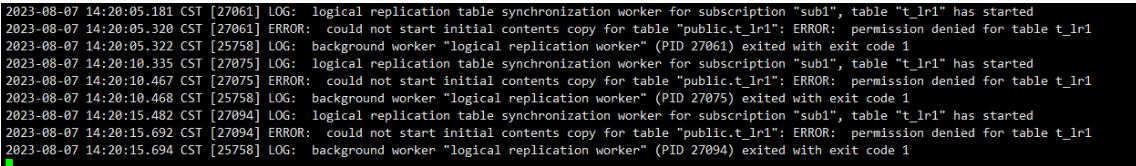
发现订阅节点sub1上表t_lr1的逻辑复制已开始,但是无法初始化复制数据,原因是没有对pguser模式的读权限。
在发布节点对logical_user赋权。
grant usage on schema public to logical_user;
grant select on t_lr1 to logical_user;
此时再次查看订阅节点的数据库日志

再次在订阅节点查看表数据进行验证
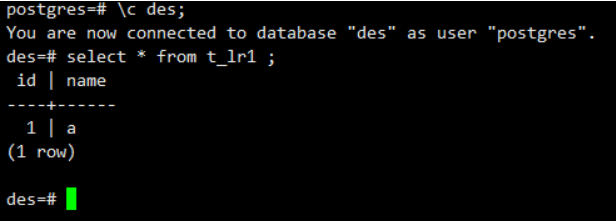
以上仅验证了原始数据已同步
这时在发布节点主机可以看到新增了一个WAL发布进程。
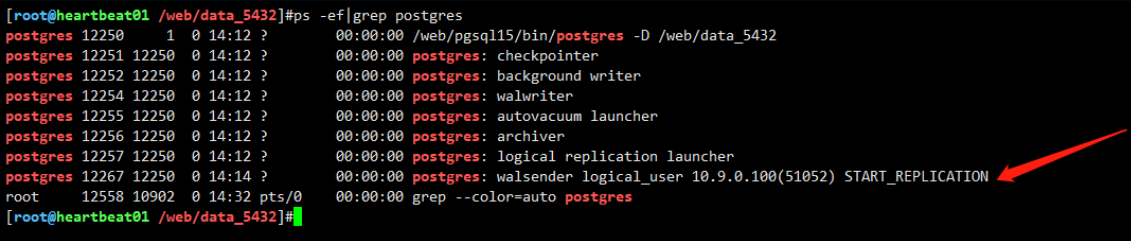
订阅节点可以看到新增了一个WAL订阅进程。
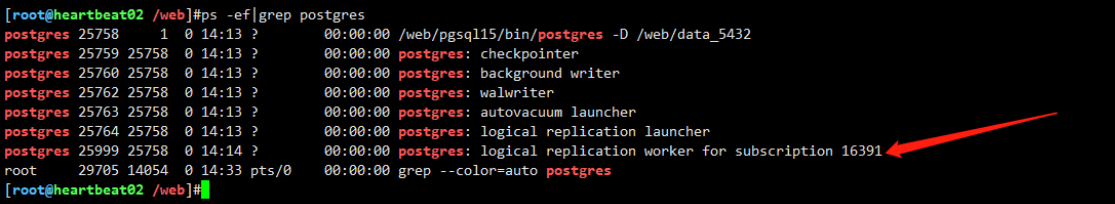
二、逻辑复制DML数据验证
2.1 验证发布节点的INSERT/UPDATE/DELETE操作是否会同步到订阅节点
insert into t_lr1 values (2,'b');
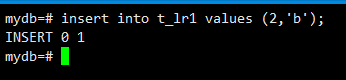
订阅节点验证,数据已复制
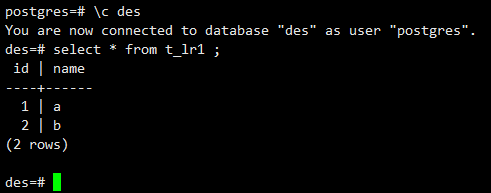
发布节点更新数据
update t_lr1 set name = 'bb' where id = 2;
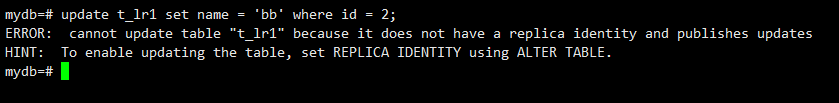
之前提到,如果需要将发布节点表上的update/delete操作逻辑复制到订阅节点,加入发布的表需要有replica identity,默认情况下使用主键作为复制标识,如果没有主键也可以是唯一索引。
发布节点和订阅节点给表加上主键。
alter table t_lr1 add primary key(id);
此时再在发布节点更新数据
update t_lr1 set name = 'bb' where id = 2;
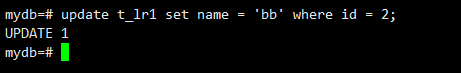
订阅节点验证数据
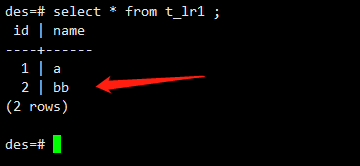
2.2 验证delete操作是否会同步到订阅节点
发布节点操作
delete from t_lr1 where id = 2;
订阅节点验证
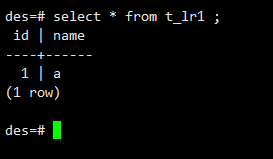
上图说明delete操作已同步。
三、逻辑复制添加表、删除表
实际生产维护过程中有增加逻辑同步表的需求,逻辑复制支持向发布中添加同步表,并且操作非常方便。
发布节点创建一张大表t_big,并插入1000万数据
create table t_big(id int4 primary key,create_time timestamp(0) without time zone default clock_timestamp(),name character varying(32));
insert into t_big(id,name) select n,n*random()*10000 from generate_series(1,10000000) n;
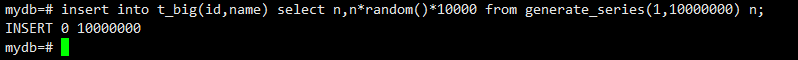
将t_big的select权限赋给逻辑复制用户logical_user
grant select on t_big to logical_user;
在发布节点上将t_big加入到发布pub1
alter publication pub1 add table t_big;
查看发布中的表列表
\dRp+ pub1
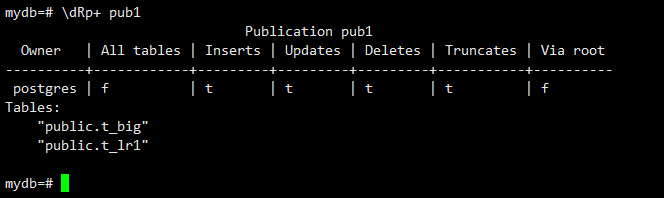
select * from pg_publication_tables;
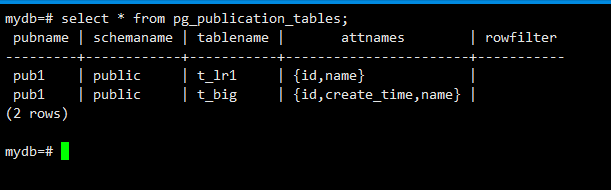
订阅节点创建t_big表,注意,仅创建表结构,不插入数据
create table t_big(id int4 primary key,create_time timestamp(0) without time zone default clock_timestamp(),name character varying(32));
由于是发布节点新增的表,订阅节点上表的数据此时还未复制过来,因此订阅节点需要执行以下命令:
alter subscription sub1 refresh publication;
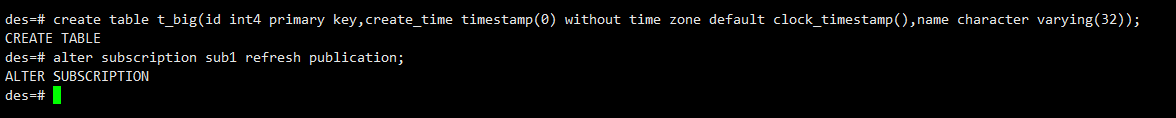
此命令执行后,订阅节点开始同步发布节点的表数据了,
订阅节点验证数据
select count(*) from t_big;
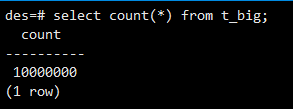
如果由于需求调整,逻辑复制中t_big表不再需要逻辑同步,只需要在发布节点上将t_big表从发布pub1中去掉即可。
alter publication pub1 drop table t_big;
此命令执行后,发布节点、订阅节点上的t_big表将没有任何同步关系,两张表为不同库中独立的表,只是表名一样而已。
四、逻辑复制启动和停止
订阅节点操作停止订阅,中断实时同步数据
alter subscription sub1 disable;
查询pg_subscription视图的subenabled字段判断是否已停止订阅
select subname,subenabled,subpublications from pg_subscription;
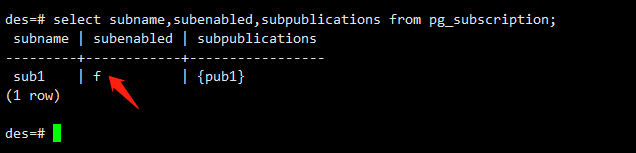
订阅节点操作开启订阅
alter subscription sub1 enable;
select subname,subenabled,subpublications from pg_subscription;
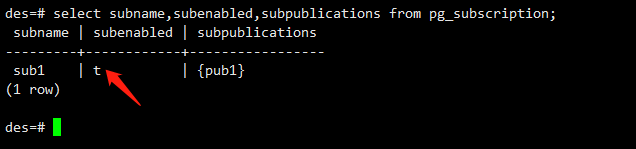
五、逻辑复制注意事项及限制
- 发布节点的wal_level参数需要设置成logical。
- 发布节点上逻辑复制用户至少需要replication角色权限。
- 发布节点上需要发布的表如果需要update/delete操作同步到订阅节点,需要给发布表配置复制标识(主键、唯一约束)。
- 发布时可选择DML操作中的一项或多项,默认是发布三项(insert、update、delete)。
- 支持一次发布一个数据库中的所有表。
- 一个数据库中可以有多个发布。
 鲁公网安备37020202000738号
鲁公网安备37020202000738号