
作者 | 阿文
责编 | 伍杏玲
有时候需要远程家里的台式机使用,因为我平时都是用 MAC 多,但是远程唤醒只能针对局域网,比较麻烦,于是我想用微信实现远程唤醒机器。
准备工作
本程序主要是实现远程管理 Windows10操作系统的开机和关机:
- 在 Windows机器的相同内网中放一个 Linux 主机,我这里用树莓派代替,如果你是用 OpenWrt 之类的路由器也可以。
- Linux 主机需要能够远程访问,我这里是有 FRP 将树莓派的端口映射到我的公网 Linux 主机上。所以可以随时远程 SSH 过去。
- Windows 机器的网卡必须是有线连接,支持网络唤醒功能。
开机实现思路
首先通过微信发送开机指令,这里我使用的是 itchat 程序会调用 Paramiko 库去 SSH 远程到内网的树莓派执行 WakeOnLan 命令去唤醒 Windows 主机。
pi@raspberrypi:~ $ wakeonlan -i 192.168.1.0 14:dd:a9:ea:0b:96Sending magic packet to 192.168.1.0:9 with 14:dd:a9:ea:0b:96
程序会通过 ICMP 协议, ping 下需要唤醒的目标主机然后进行过滤,一个正常的 ICMP 包是64字节,过滤打印出这个64。
例如 ping 百度:
➜ ~ ping www.baidu.comPING www.a.shifen.com (180.97.33.108): 56 data bytes64 bytes from 180.97.33.108: icmp_seq=0 ttl=53 time=8.865 ms64 bytes from 180.97.33.108: icmp_seq=1 ttl=53 time=9.206 ms64 bytes from 180.97.33.108: icmp_seq=2 ttl=53 time=8.246 ms
用一段 Linux 命令去过滤是否有64,这里为啥要用 head -n 1 呢?
因为有可能会出现2行,经过测试,我们只需要取64这个值就可以了:
ping 192.168.1.182 -c 1 | grep 64 | cut -d " " -f 1|head -n 1
如果有则表示开机成功已经联网了,返回开机成功,否则程序继续往下走,去唤醒,然后在 ping 一次确认是否开机,如果为是则返回开机成功,否则返回失败。程序执行成功后,在我的网站根目录创建一个 shutdown 文件,用于后面的关机操作:
#!/usr/bin/python# -*- coding: utf-8 -*-import itchatimport paramikoimport osimport timeimport sysreload(sys)sys.setdefaultencoding('utf-8')hostname = ''username = ''port = key_file = '/home/fangwenjun/.ssh/id_rsa'filename = '/home/fangwenjun/.ssh/known_hosts'@itchat.msg_register(itchat.content.TEXT)def text_reply(msg): if msg['ToUserName'] != 'filehelper': return if msg['Text'] == u'开机': paramiko.util.log_to_file('ssh_key-login.log') privatekey = os.path.expanduser(key_file) try: key = paramiko.RSAKey.from_private_key_file(privatekey) except paramiko.PasswordRequiredException: key = paramiko.RSAKey.from_private_key_file(privatekey,key_file_pwd) ssh = paramiko.SSHClient() ssh.load_system_host_keys(filename=filename) ssh.set_missing_host_key_policy(paramiko.AutoAddPolicy()) ssh.connect(hostname=hostname,username=username,pkey=key,port=port) #执行唤醒命令 stdin,stdout,stderr=ssh.exec_command('ping 192.168.1.182 -c 1 | grep 64 | cut -d " " -f 1|head -n 1') sshCheckOpen = stdout.read() sshCheckOpen =sshCheckOpen.strip('') print type(sshCheckOpen) print sshCheckOpen #进行判断,如果为64,则说明 ping 成功,说明设备已经在开机状态,程序结束,否则执行唤醒 if sshCheckOpen == '64': connect_ok_time = time.strftime("%Y-%m-%d %H:%M:%S", time.localtime()) itchat.send(connect_ok_time+u'设备已经开机', toUserName='filehelper') else: ssh_time = time.strftime("%Y-%m-%d %H:%M:%S", time.localtime()) itchat.send(ssh_time+u'开始连接远程主机', toUserName='filehelper') stdin,stdout,stderr=ssh.exec_command('wakeonlan -i 192.168.1.0 14:dd:a9:ea:0b:96') wakeonlan_time = time.strftime("%Y-%m-%d %H:%M:%S", time.localtime()) itchat.send(wakeonlan_time+u'执行唤醒,等待设备开机联网', toUserName='filehelper') #由于开机需要一些时间去启动网络,所以这里等等60s time.sleep(60) #执行 ping 命令,-c 1 表示只 ping 一下,然后过滤有没有64,如果有则获取64传给sshConStatus stdin,stdout,stderr=ssh.exec_command('ping 192.168.1.182 -c 1 | grep 64 | cut -d " " -f 1|head -n 1') sshConStatus = stdout.read() sshConStatus =sshConStatus.strip('') print type(sshConStatus) print sshConStatus #进行判断,如果为64,则说明 ping 成功,设备已经联网,可以进行远程连接了,否则发送失败消息 if sshConStatus == '64': connect_ok_time = time.strftime("%Y-%m-%d %H:%M:%S", time.localtime()) itchat.send(connect_ok_time+u'设备唤醒成功,您可以远程连接了', toUserName='filehelper') else: connect_err_time = time.strftime("%Y-%m-%d %H:%M:%S", time.localtime()) itchat.send(connect_err_time+u'设备唤醒失败,请检查设备是否连接电源', toUserName='filehelper') ssh.close() #在网站根目录创建一个空文件,命名为 shutdown os.system('touch /www/shutdown') print '执行开机消息成功'
关机部分实现
当接收关机指令时,程序会去删除网站根目录的 shutdown 文件,客户端我写了几行代码,去通过 Requests 库每隔30s 发送 HTTP head 请求去判断文件是否是404,如果是404 这说明文件不存在,调用系统关机操作,执行关机。
然后 SSH 到树莓派去 ping 目标主机,如果返回为空,则说明关机成功,否则关机失败。这只是针对 Windows 的关机,如果目标主机是 Linux 则简单多了:
if msg['Text'] == u'关机': #删除网站根目录的shutdown 文件 rmfile = os.system('rm -rf /www/shutdown') if rmfile == 0: print '执行关机消息成功' shutdown_time = time.strftime("%Y-%m-%d %H:%M:%S", time.localtime()) itchat.send(shutdown_time+u'正在关机....', toUserName='filehelper') paramiko.util.log_to_file('ssh_key-login.log') privatekey = os.path.expanduser(key_file) try: key = paramiko.RSAKey.from_private_key_file(privatekey) except paramiko.PasswordRequiredException: key = paramiko.RSAKey.from_private_key_file(privatekey,key_file_pwd) ssh = paramiko.SSHClient() ssh.load_system_host_keys(filename=filename) ssh.set_missing_host_key_policy(paramiko.AutoAddPolicy()) ssh.connect(hostname=hostname,username=username,pkey=key,port=port) itchat.send(shutdown_time+u'正在确认设备是否完成关机操作,大约需要等待60s.', toUserName='filehelper') #等等60秒后确认,因为关机需要一段时间,如果设置太短,可能网络还没断开 time.sleep(60) stdin,stdout,stderr=ssh.exec_command('ping 192.168.1.182 -c 1 | grep 64 | cut -d " " -f 1|head -n 1') sshConStatus = stdout.read() sshConStatus =sshConStatus.strip('') print type(sshConStatus) print sshConStatus #如果获取的值为空,则说明已经关机,否则关机失败 if sshConStatus != '64': shutdown_success_err_time = time.strftime("%Y-%m-%d %H:%M:%S", time.localtime()) itchat.send(shutdown_success_err_time+u'关机成功', toUserName='filehelper') else: shutdown_err_time = time.strftime("%Y-%m-%d %H:%M:%S", time.localtime()) itchat.send(shutdown_err_time+u'关机失败,请连接桌面检查客户端程序是否正常执行', toUserName='filehelper') ssh.close()itchat.auto_login(hotReload=True,enableCmdQR=2)itchat.run()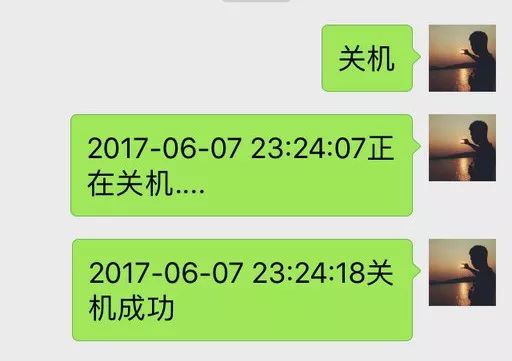
客户端代码,写完扔计划任务,开机启动:
import requestsimport osimport timewhile 1: time.sleep(30) r = requests.head("https://awen.me/shutdown") print r.status_code if r.status_code == 404: os.system("shutdown -s -t 5")使用 TeamViewer 连接:
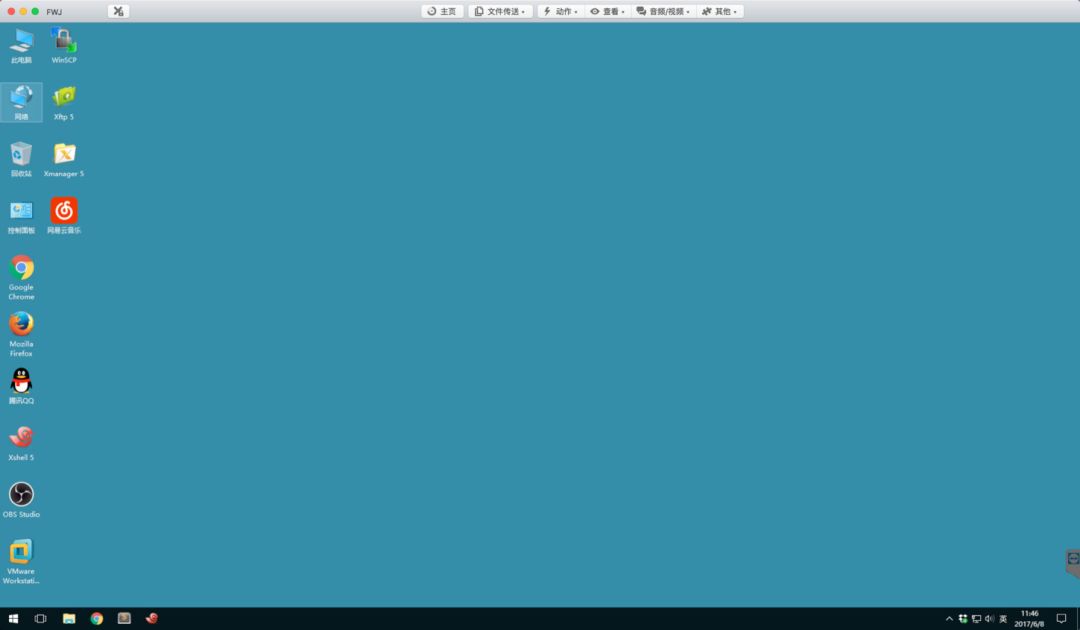
缺点
- 网页端微信必须一直登录,不方便,这个就需要微信不能断网了。
- WakeOnLan 是广播 MAC 地址的,貌似不能返回是否成功没,所以还是要 ping 主机看看通不通,判断下。
- 需要一个树莓派做跳板机,否则也不能唤醒内网设备。
- 如果只允许自己控制最好是使用文件助手来发送消息,因为默认情况下,任何人都可以给你发送指令开机。
- Windows需要安装TeamViewer并且设置为开机自动启动以及绑定账号设置无人值守模式。这样方便远程,如果是Linux 则不需要开启 ssh 就可以了。
代码地址:
https://github.com/monkey-wenjun/wchatwakeonlan文章内的代码如果有 Bug,后续更新都在 GitHub 上,完整代码请参考 GitHub ,此文章代码不再更新。
原文:
https://awen.me/post/3709919605.html声明:本文为作者投稿,版权归对方所有。
 鲁公网安备37020202000738号
鲁公网安备37020202000738号