一、需求和目的
Qt的数据库编程,Qt自带示例是书籍管理的,所以我们下面做个学生成绩查看。
二、程序设计
简化程序,数据库不进行严格设计,数据库表格只设计一张:姓名、学号、年龄、英语成绩、数学成绩、语文成绩、总成绩组成scores表。做一个简单的登录对话框,设计一个登录按钮,点击登录后进入scoreWindow,显示对应的成绩和学员信息。
仿照books的架构,我们将整个程序分为两大块:scoreWindow类、initdb,和books的功能相似,只是增加一个登录对话框,而对于table的重写暂时取消掉,主要是熟悉一下使用Qt进行数据库编程的流程。
这里我们不使用内存形式,使用文件形式展示sqlite3数据库中的数据。
三、源码展示
initdb.h:
#ifndef INITDB_H#define INITDB_H#include <QtSql>void addScore(QSqlQuery &q, const QString &name, int num, int age, int english, int math, int chinese){ q.addBindValue(name); q.addBindValue(num); q.addBindValue(age); q.addBindValue(english); q.addBindValue(math); q.addBindValue(chinese); int total = math + english + chinese; q.addBindValue(total); q.exec();}QSqlError initDb(){ QSqlDatabase db = QSqlDatabase::addDatabase("QSQLITE");// db.setDatabaseName(":memory:"); db.setDatabaseName("./test.db"); if(!db.open()) return db.lastError(); QStringList tables = db.tables(); if(tables.contains("scores", Qt::CaseInsensitive)) return QSqlError(); QSqlQuery q; if(!q.exec(QLatin1String("create table scores(id int primary key, name varchar, num int, age int,\ english int, math int, chinese int, total int)"))) return q.lastError(); if(!q.prepare(QLatin1String("insert into scores(name, num, age, english, math, chinese, total) \ values (?,?,?,?,?,?,?)"))) return q.lastError(); addScore(q, QLatin1String("james"), 1, 20, 80, 80, 80); addScore(q, QLatin1String("jack"), 2, 20, 90, 90, 90); addScore(q, QLatin1String("jim"), 3, 20, 100, 100, 100); return QSqlError();}#endif // INITDB_Hscorewindow.cpp
#include "scorewindow.h"#include "ui_scorewindow.h"#include "initdb.h"#include <QtSql>#include <QMessageBox>scoreWindow::scoreWindow(QWidget *parent) : QMainWindow(parent), ui(new Ui::scoreWindow){ ui->setupUi(this); //judge is include sqlite driver if(!QSqlDatabase::drivers().contains("QSQLITE")) QMessageBox::critical(this, "Unable to load database", "This pro needs the SQLITE driver"); //initialize the database QSqlError err = initDb(); if(err.type() != QSqlError::NoError) { showError(err); return; } //create the data model model = new QSqlRelationalTableModel(ui->scoreTable); model->setEditStrategy(QSqlTableModel::OnManualSubmit); model->setTable("scores"); //remeber the indexes of the columns num = model->fieldIndex("num"); //set the ralations to the other database tables model->setHeaderData(model->fieldIndex("name"), Qt::Horizontal, tr("姓名")); model->setHeaderData(model->fieldIndex("age"), Qt::Horizontal, tr("年龄")); model->setHeaderData(num, Qt::Horizontal, tr("学号")); model->setHeaderData(model->fieldIndex("math"), Qt::Horizontal, tr("数学成绩")); model->setHeaderData(model->fieldIndex("english"), Qt::Horizontal, tr("英语成绩")); model->setHeaderData(model->fieldIndex("chinese"), Qt::Horizontal, tr("语文成绩")); model->setHeaderData(model->fieldIndex("total"), Qt::Horizontal, tr("总成绩")); //Populate the model if(!model->select()) { showError(model->lastError()); return; } //Set the model and hide the ID colum ui->scoreTable->setModel(model); ui->scoreTable->setColumnHidden(model->fieldIndex("id"), true); ui->scoreTable->setSelectionMode(QAbstractItemView::SingleSelection);}scoreWindow::~scoreWindow(){ delete ui;}void scoreWindow::showError(const QSqlError &err){ QMessageBox::critical(this, "Unable to init Database", "Error init database:"+ err.text());}scorewindow.h:
#ifndef SCOREWINDOW_H#define SCOREWINDOW_H#include <QMainWindow>#include <QtSql>namespace Ui {class scoreWindow;}class scoreWindow : public QMainWindow{ Q_OBJECT public: explicit scoreWindow(QWidget *parent = 0); ~scoreWindow(); private: Ui::scoreWindow *ui; void showError(const QSqlError &err); QSqlRelationalTableModel *model; int num;};#endif // SCOREWINDOW_Hui文件都是最基本的,没有进行复杂的处理。
四、结果展示
点击登录,直接显示表格信息。
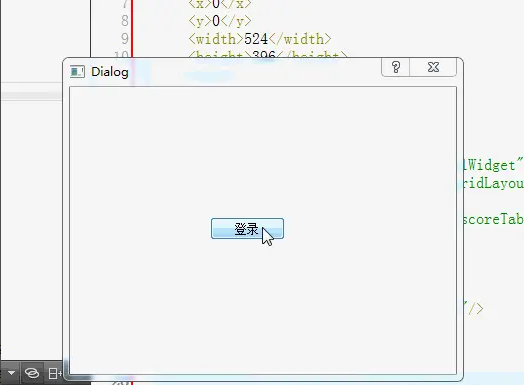
然后我们发现在工程文件夹下有一个test.db文件,这个就是我们的数据库文件,我们用专门的sqlite文件数据库查看软件直接打开该文件就可以看到数据库表格信息,我这里使用的是SQlite Database Browser2.0b1:
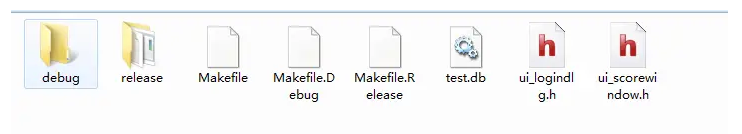
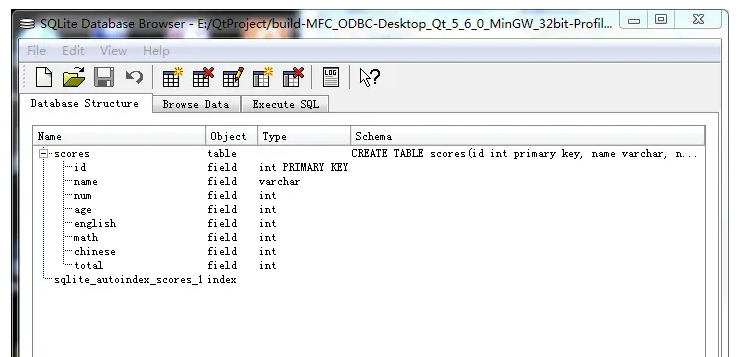
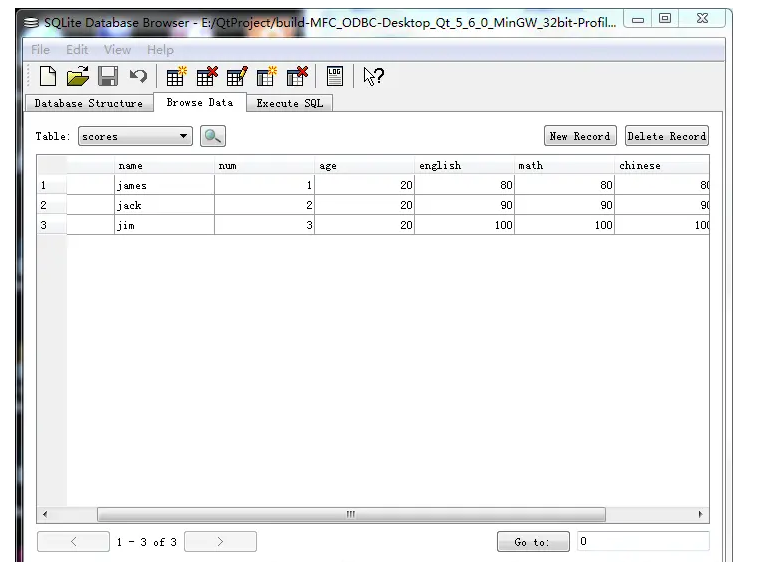
五、最后
之所以仿照books的设计方式是因为其设计方式更符合软件设计模式,这就像乐高积木,其每个积木的设计都符合一定的模式和规则,这样更方便组合成不同的形状,组合成不同的内容。
本次总结主要是熟悉Qt数据库编程流程,要灵活的运用可能还需要掌握其它的积木。
 鲁公网安备37020202000738号
鲁公网安备37020202000738号