原文:
https://www.enmotech.com/web/detail/1/764/1.html (复制链接,打开浏览器即可查看)
导读:本文主要从日志文件、参数文件、控制文件、数据文件、redo日志(WAL)、后台进程这六个方面来讨论PostgreSQL的结构。
一、引言
PostgreSQL是最像Oracle的开源数据库,我们可以拿MySQL和Oracle来比较学习它的体系结构,比较容易理解。本文会讨论pg的如下结构:
- 日志文件
- 参数文件
- 控制文件
- 数据文件
- redo日志(WAL)
- 后台进程
PostgreSQL的主要结构如下:
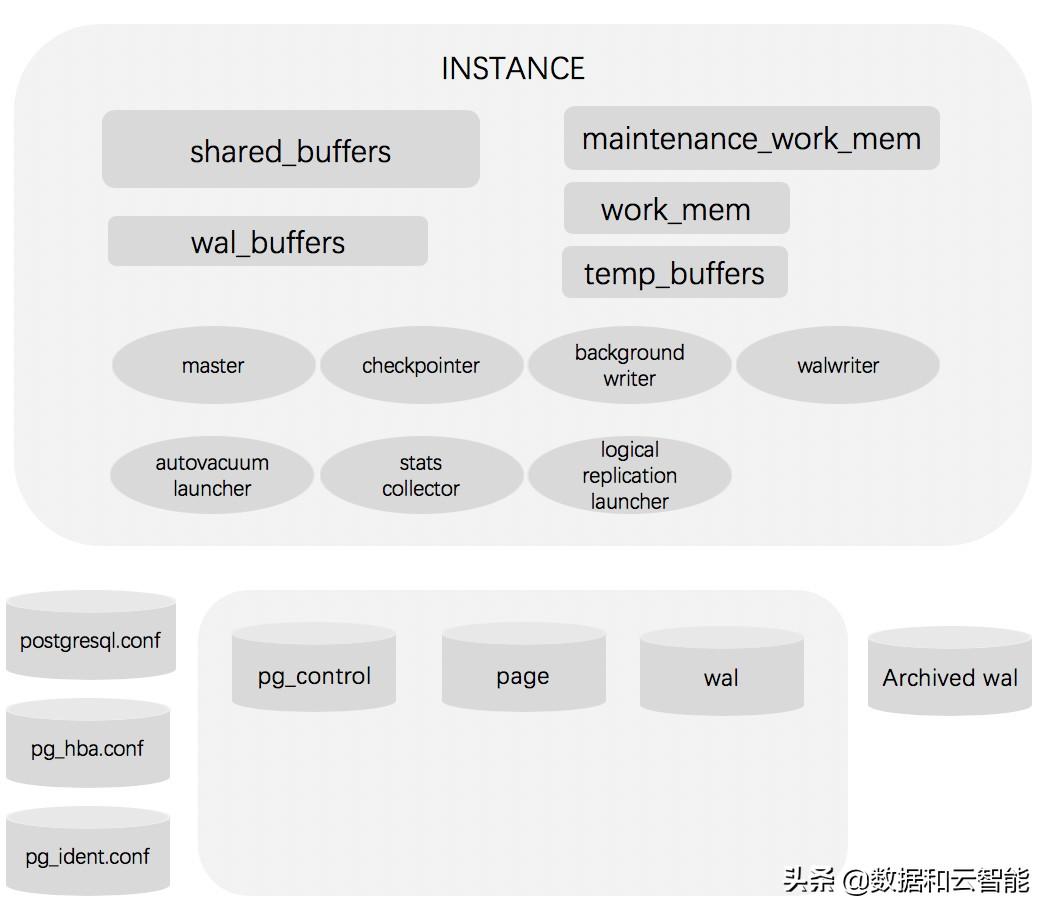
二、日志文件
2.1 日志文件种类
1)$PGDATA/log 运行日志(pg10之前为$PGDATA/pg_log)
2)$PGDATA/pg_wal 重做日志(pg10之前为$PGDATA/pg_xlog)
3)$PGDATA/pg_xact 事务提交日志(pg10之前为$PGDATA/pg_clog)
4)服务器日志,可以在启动的时候指定,比如pg_ctl start -l ./alert.log
2.2 运行日志
2.2.1 运行日志参数
运行日志主要相关的参数如下,默认没有开启的话没有log目录,开启后会自动生成。
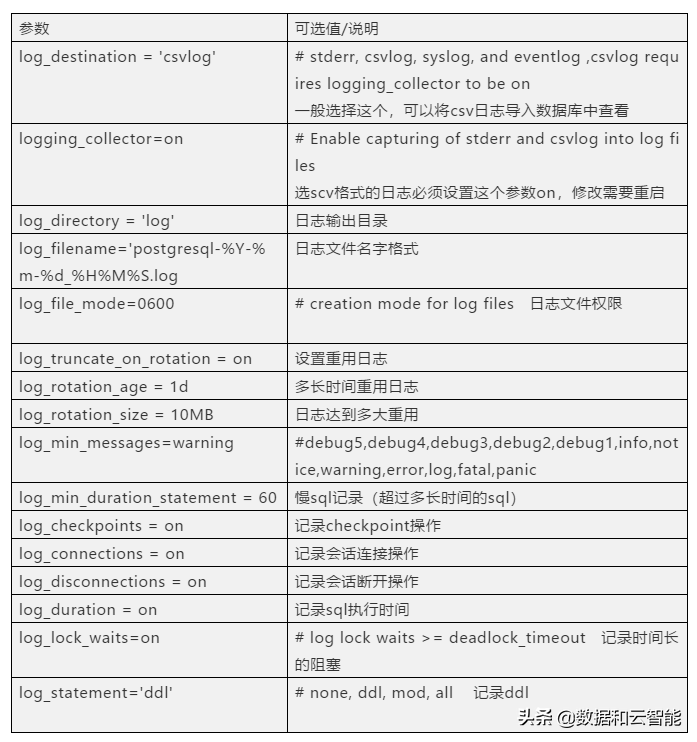
2.2.2 csv日志入库
CREATE TABLE pg_log( log_time timestamp(3) with time zone, user_name text, database_name text, process_id integer, connection_from text, session_id text, session_line_num bigint, command_tag text, session_start_time timestamp with time zone, virtual_transaction_id text, transaction_id bigint, error_severity text, sql_state_code text, message text, detail text, hint text, internal_query text, internal_query_pos integer, context text, query text, query_pos integer, location text, application_name text, PRIMARY KEY (session_id, session_line_num));< pg@cs-db /oracle/soft/data/log 16:12 --> pwd/oracle/soft/data/log< pg@cs-db /oracle/soft/data/log 16:12 --> < pg@cs-db /oracle/soft/data/log 16:12 --> ls -rtltotal 8-rw------- 1 pg pg 168 Nov 10 16:08 postgresql-16.log-rw------- 1 pg pg 502 Nov 10 16:08 postgresql-16.csv< pg@cs-db /oracle/soft/data/log 16:12 --> pwd/oracle/soft/data/log< pg@cs-db /oracle/soft/data/log 16:12 --> psqlpsql (11beta3)Type "help" for help.li=# copy pg_log from '/oracle/soft/data/log/postgresql-16.csv' with csv;COPY 3li=#
这样就可以用sql来查看了。
2.3 pg_wal 见六
2.4 事务日志pg_xact
pg_xact是事务提交日志,记录了事务的元数据。默认开启。内容一般不能直接读。
2.5 服务器日志
如果用pg_ctl启动的时候没有指定-l参数来指定服务器日志,错误可能会输出到cmd前台。服务器日志记录了数据库的重要信息,一个服务器日志的内容如下:
[postgres@whf307 log]$ more alert.log2019-05-16 14:11:36.718 CST [14660] LOG: listening on IPv4 address "0.0.0.0", port 54322019-05-16 14:11:36.718 CST [14660] LOG: listening on IPv6 address "::", port 54322019-05-16 14:11:36.720 CST [14660] LOG: listening on Unix socket "/data/.s.PGSQL.5432"2019-05-16 14:11:36.729 CST [14660] LOG: redirecting log output to logging collector process2019-05-16 14:11:36.729 CST [14660] HINT: Future log output will appear in directory "log".
lsof或许可以过滤出在写的日志文件
lsof -c postgres| grep REG | grep -v /usr | grep -v /dev | grep -v /SYS
三、参数文件
3.1 postgresql.conf
pg的主要参数文件,有很详细的说明和注释,和Oracle的pfile,MySQL的my.cnf类似。默认在$PGDATA下。很多参数修改后都需要重启。9.6之后支持了alter system来修改,修改后的会报存在$
PGDATA/postgresql.auto.conf下,可以reload或者 restart来使之生效。
主要的参数如下:
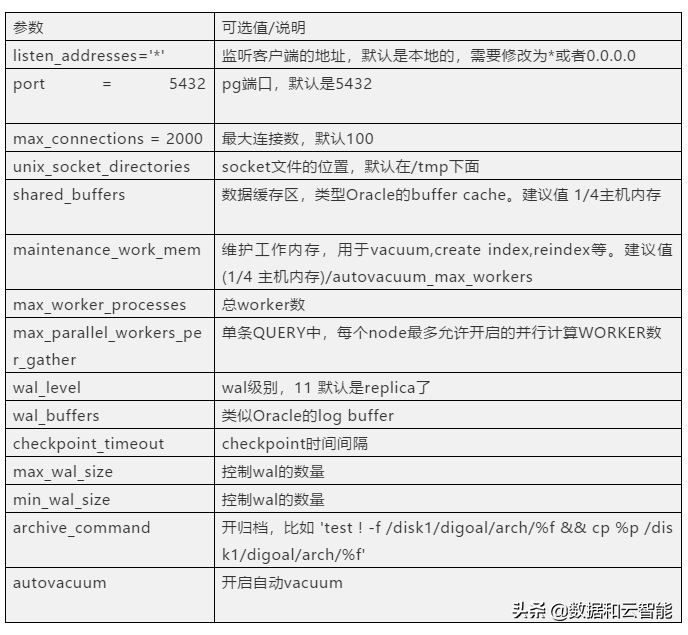
3.2 pg_hba.conf
这个是黑白名单的设置。文件里有详细的参数说明,默认参数如下:
# TYPE DATABASE USER ADDRESS METHOD# "local" is for Unix domain socket connections onlylocal all all trust# IPv4 local connections:host all all 127.0.0.1/32 trust# IPv6 local connections:host all all ::1/128 trust# Allow replication connections from localhost, by a user with the# replication privilege.local replication all trusthost replication all 127.0.0.1/32 trusthost replication all ::1/128 trust# local DATABASE USER METHOD [OPTIONS]# host DATABASE USER ADDRESS METHOD [OPTIONS]# hostssl DATABASE USER ADDRESS METHOD [OPTIONS]# hostnossl DATABASE USER ADDRESS METHOD [OPTIONS]
type 列有local,host,hostssl,hostnossl四种。local是本地认证
database 可以是all,或者指定的数据库
user列可以是all,或者具体的用户
address 可以是ip或者网段
method比较重要,有"trust", "reject", "md5", "password", "scram-sha-256",
# "gss", "sspi", "ident", "peer", "pam", "ldap", "radius" or "cert"这么多可选。trust是免密登录;reject是黑名单拒绝;md5是加密的密码;password是没有加密的密码;ident是Linux下PostgreSQL默认的local认证方式,凡是能正确登录服务器的操作系统用户(注:不是数据库用户)就能使用本用户映射的数据库用户不需密码登录数据库
3.3 pg_ident.conf
pg_ident.con是用户映射配置文件。结合pg_hba.connf中,method为ident可以用特定的操作系统用户和指定的数据库用户登录数据库。如下:
pg_ident.conf如下:
# MAPNAME SYSTEM-USERNAME PG-USERNAMEmapll test sa
pg_hba.conf如下:
# TYPE DATABASE USER CIDR-ADDRESS METHODlocal all all ident map=mapll
四、控制文件
4.1 控制文件位置
$PGDATA/global/pg_control
控制文件在数据库目录的global目录下。控制文件记录了数据库的重要信息。
4.2 查看控制文件
pg_controldata可以查看控制文件的内容
[postgres@whf307 global]$ pg_controldata $PGDATApg_control version number: 1100Catalog version number: 201809051Database system identifier: 6684270596680436587 #dbidDatabase cluster state: in production # primarypg_control last modified: Thu 16 May 2019 02:26:37 PM CSTLatest checkpoint location: 0/48812A0Latest checkpoint's REDO location: 0/4881268 #redo 位置Latest checkpoint's REDO WAL file: 000000010000000000000001 #wal文件号Latest checkpoint's TimeLineID: 1Latest checkpoint's PrevTimeLineID: 1Latest checkpoint's full_page_writes: onLatest checkpoint's NextXID: 0:572 #下一个事务idLatest checkpoint's NextOID: 16388 #下一个OIDLatest checkpoint's NextMultiXactId: 1Latest checkpoint's NextMultiOffset: 0Latest checkpoint's oldestXID: 561Latest checkpoint's oldestXID's DB: 1Latest checkpoint's oldestActiveXID: 572Latest checkpoint's oldestMultiXid: 1Latest checkpoint's oldestMulti's DB: 1Latest checkpoint's oldestCommitTsXid:0Latest checkpoint's newestCommitTsXid:0Time of latest checkpoint: Thu 16 May 2019 02:26:36 PM CSTFake LSN counter for unlogged rels: 0/1Minimum recovery ending location: 0/0Min recovery ending loc's timeline: 0Backup start location: 0/0Backup end location: 0/0End-of-backup record required: nowal_level setting: replica #wal级别wal_log_hints setting: offmax_connections setting: 100 #最大连接数max_worker_processes setting: 8max_prepared_xacts setting: 0max_locks_per_xact setting: 64track_commit_timestamp setting: offMaximum data alignment: 8Database block size: 8192 #数据块大小Blocks per segment of large relation: 131072WAL block size: 8192 #wal 数据块大小Bytes per WAL segment: 67108864 #单个wal大小Maximum length of identifiers: 64Maximum columns in an index: 32Maximum size of a TOAST chunk: 1996Size of a large-object chunk: 2048Date/time type storage: 64-bit integersFloat4 argument passing: by valueFloat8 argument passing: by valueData page checksum version: 1Mock authentication nonce: f01b78f5a88882f2f1811bbbc637cc4766d57d39831139a6b3e881d76272d892[postgres@whf307 global]$
controlfile记录了数据库运行的一些信息,比如数据库id,是否open,wal的位置,checkpoint的位置,等等。controlfile是很重要的文件,数据库部署和调整。
五、数据文件
5.1 page
pg中,每个索引和表都是一个单独的文件,pg中叫做page。默认是每个大于1G的page会被分割pg_class.relfilenode.1这样的文件。page的大小在initdb的时候指定(--with-segsize)。
5.2 page物理位置
page的物理位置在$
PGDATA/BASE/DATABASE_OID/PG_CLASS.RELFILENODE
mydb=# select relfilenode from pg_class where relname='t1'; relfilenode ------------- 16385(1 row)mydb=# select pg_relation_filepath('t1'); pg_relation_filepath ---------------------- base/16384/16385(1 row)mydb=# show data_directory; data_directory ---------------- /data(1 row)mydb=# \q[postgres@whf307 global]$ ls -rtl /data/base/16384/16385-rw------- 1 postgres postgres 8192 May 16 14:26 /data/base/16384/16385[postgres@whf307 global]$
需要注意的是,pg_class.relfilenode类似
dba_objects.data_object_id,truncate表之后relfilenode会变。对应的物理文件名字也会变。
六、WAL日志
6.1 wal位置
wal在$PGDATA/pg_wal下。10之前为pg_xlog
[postgres@whf307 data]$ cd pg_wal[postgres@whf307 pg_wal]$ [postgres@whf307 pg_wal]$ ls -rtltotal 65536drwx------ 2 postgres postgres 6 Apr 27 02:23 archive_status-rw------- 1 postgres postgres 67108864 May 16 15:56 000000010000000000000001[postgres@whf307 pg_wal]$
6.2 wal命名格式
文件名称为16进制的24个字符组成,每8个字符一组,每组的意义如下:
00000001 00000000 00000001-------- -------- -------- 时间线 逻辑id 物理id
6.3 查看wal时间
postgres=# select pg_walfile_name(pg_current_wal_lsn()); pg_walfile_name -------------------------- 000000010000000000000001(1 row)postgres=#postgres=# select * from pg_ls_waldir() order by modification asc; name | size | modification --------------------------+----------+------------------------ 000000010000000000000001 | 67108864 | 2019-05-16 15:56:32+08(1 row)postgres=#
6.4 切换wal
postgres=# select pg_switch_wal(); pg_switch_wal --------------- 0/48814E8(1 row)postgres=# select * from pg_ls_waldir() order by modification asc; name | size | modification --------------------------+----------+------------------------ 000000010000000000000001 | 67108864 | 2019-05-16 16:12:29+08 000000010000000000000002 | 67108864 | 2019-05-16 16:12:30+08(2 rows)6.5 pg_waldump查看walpg_waldump可以查看wal的具体内容
七、后台进程
postgres 15309 1 0 15:51 pts/0 00:00:00 /pg/pg11/bin/postgrespostgres 15310 15309 0 15:51 ? 00:00:00 postgres: logger postgres 15312 15309 0 15:51 ? 00:00:00 postgres: checkpointer postgres 15313 15309 0 15:51 ? 00:00:00 postgres: background writer postgres 15314 15309 0 15:51 ? 00:00:00 postgres: walwriter postgres 15315 15309 0 15:51 ? 00:00:00 postgres: autovacuum launcher postgres 15316 15309 0 15:51 ? 00:00:00 postgres: stats collector postgres 15317 15309 0 15:51 ? 00:00:00 postgres: logical replication launcher
- postgres 主进程
- logger 日志进程
- checkpointer checkpoint进程
- background writer 数据文件写进程
- walwriter wal写进程
- autovacuum launcher autovacuum进程
- stats collector 统计信息收集进程
出处:腾讯数据库技术
想了解更多关于数据库、云技术的内容吗?
快来关注“数据和云”公众号、“云和恩墨”官方网站,我们期待与大家一同学习和进步!

(扫描上方二维码,关注“数据和云”公众号,即可查看更多科技文章)
 鲁公网安备37020202000738号
鲁公网安备37020202000738号