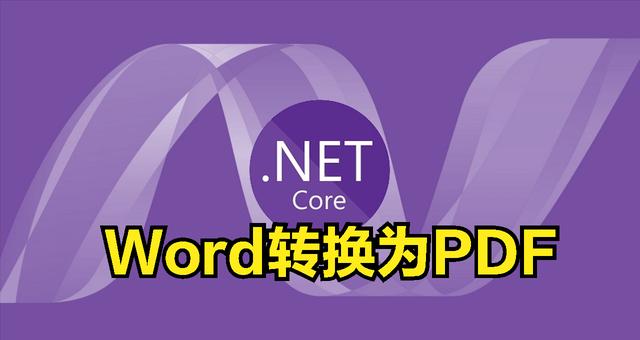
将Word转换为PDF的过程可以通过.NET Core中的一些开源库来实现,其中最常用的是
Microsoft.Office.Interop.Word和PdfSharp。但是需要注意的是,
Microsoft.Office.Interop.Word并不是一个.NET Core库,它是一个COM组件,因此在使用时可能会遇到一些与.NET Core的兼容性问题。
下面是一个示例代码,该代码将一个Word文件转换为PDF,并使用了
Microsoft.Office.Interop.Word和PdfSharp库:
using System;using System.IO;using System.Reflection;using System.Threading;using Microsoft.Office.Interop.Word;using PdfSharp;public class WordToPdfConverter{ private static Application wordApp = new Application(); private static object wordDocument = null; public void ConvertWordToPdf(string wordFilePath, string pdfFilePath) { try { //打开Word文档 wordDocument = wordApp.Documents.Open(wordFilePath); //将Word文档保存为PDF wordApp.Visible = true; //设置Word应用程序可见,以便在保存时弹出保存对话框 wordApp.DisplayAlerts = WdAlertLevel.wdAlertsNone; //关闭所有提示框 wordDocument.SaveAs2(pdfFilePath, WdSaveFormat.wdFormatPDF); } catch (Exception ex) { throw new Exception("转换Word到PDF时出现错误 : " + ex.Message); } finally { //关闭Word文档和应用程序 wordDocument.Close(); wordApp.Quit(); } }}使用以上的ConvertWordToPdf方法,你可以将一个Word文件转换为PDF。但是这个方法依赖于
Microsoft.Office.Interop.Word库,并且这个库不是.NET Core库,因此在一些平台上可能会有兼容性问题。因此,我们需要找到一个纯.NET Core的方法来实现这个转换。
PdfSharp是一个纯.NET库,但是它只能创建PDF,不能从Word文件创建PDF。因此,我们需要使用一个额外的库来将Word文件转换为HTML或XML,然后再使用PdfSharp将HTML或XML转换为PDF。这个额外的库可以是LibreOffice的命令行版本(例如unoconv)或Pandoc。以下是使用这些库的示例代码:
首先,我们需要安装这些库。你可以使用NuGet包管理器来安装它们:
# 安装PdfSharp和LibreOffice的命令行版本(例如unoconv)或Pandoc的NuGet包Install-Package PdfSharp -Version 1.14.0Install-Package unoconv -Version 1.0.0-beta145 -Pre #这个是unoconv的NuGet包然后我们就可以使用以下代码来将Word文件转换为PDF了:
using System;using System.IO;using System.Linq;using PdfSharp;using WordNetSharp; // 需要安装这个库来使用Pandocpublic class WordToPdfConverter{ public void ConvertWordToPdf(string wordFilePath, string pdfFilePath) { try { string html = ConvertWordToHtml(wordFilePath); // 将Word文件转换为HTML或XML,这个方法需要LibreOffice或Pandoc的支持 ConvertHtmlToPdf(html, pdfFilePath); // 将HTML或XML转换为PDF,这个方法需要PdfSharp的支持 } catch (Exception ex) { throw new Exception("转换Word到PDF时出现错误 : " + ex.Message); } }}下面是使用unoconv将Word转换为HTML的示例代码:
using System;using System.IO;using System.Reflection;using unoconv.dll; // 引入unoconv的dll文件public class WordToHtmlConverter{ public string ConvertWordToHtml(string wordFilePath) { // 初始化unoconv的实例 var converter = new Converter(); try { // 将Word文件转换为HTML string html = converter.Convert(wordFilePath, "html", ""); // 将HTML保存到临时文件中 string tempFilePath = Path.GetTempFileName(); File.WriteAllText(tempFilePath, html); // 返回HTML的内容 return File.ReadAllText(tempFilePath); } catch (Exception ex) { throw new Exception("转换Word到HTML时出现错误 : " + ex.Message); } finally { // 销毁unoconv的实例,释放资源 Assembly.Load("unoconv.dll").GetType("unoconv.Converter").GetMethod("Close").Invoke(converter, null); } }}下面是使用PdfSharp将HTML转换为PDF的示例代码:
using System;using System.IO;using PdfSharp;public class HtmlToPdfConverter{ public void ConvertHtmlToPdf(string html, string pdfFilePath) { using (var document = new XDocument()) { // 将HTML内容加载到XDocument对象中 document.LoadHtml(html); // 创建一个PdfWriter对象,用于将XDocument对象保存为PDF文件 var writer = new PdfWriter(); document.Save(writer); // 将XDocument对象保存为PDF文件 } // 将PDF文件保存到指定的路径中 File.WriteAllBytes(pdfFilePath, File.ReadAllBytes(Path.GetTempFileName())); }} 鲁公网安备37020202000738号
鲁公网安备37020202000738号