使用原生JavaScript打造优质图片画廊组件
发表时间: 2024-06-22 22:40
图片画廊组件是网站中常见的UI组件,尤其是在电商平台的产品详情页上,它允许用户通过缩略图快速浏览和查看产品的多个图片。本文介绍如何仅使用原生的js、css和html实现下面动画呈现的图片画廊组件。
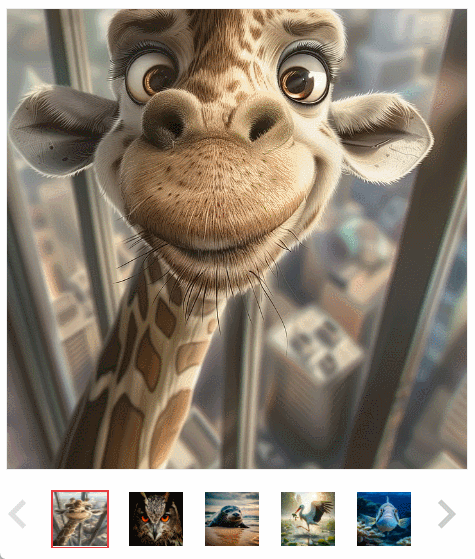
首先创建HTML结构,包括主图区域和下方导航区域,需要重点交代的是id为spec-list的div元素是缩略图列表的容器,容器的position属性是relative,设置了固定的宽度,overflow设置为hidden,这样其子元素超过宽度的部分将不可见,它就相当于窗户,提供了一个矩形的的可见视野。ul装载所有的缩略图,它的position属性设置为absolute,这样就可以基于其父元素设置偏移量,它的宽度大于父元素的宽度,这样就通过设置left属性实现左右滑动,在父窗口范围内的缩略图将是可见的,这样就实现了滑动效果。
<div class="product-intro"> <div class="preview-wrap"> <div class="preview" id="preview"> <!-- 主图显示区域 --> <div class="main-img" style="width: 460px; height: 460px;"> <img id="spec-img" alt="" src="./images/ai-generated-8833166_1280.webp" style="width: 100%; height: 100%; object-fit: cover;"> </div> <!-- 下方导航列表 --> <div class="spec-list" style="width: 452px;"> <!-- 左侧箭头 --> <a id="spec-forward" href="javascript:;" class="arrow-prev disabled"> <i class="sprite-arrow-prev"> <svg xmlns="http://www.w3.org/2000/svg" width="100%" height="100%" viewBox="0 0 24 24" style="scale:2;"> <path fill="currentColor" fill-rule="evenodd" d="m15 4l2 2l-6 6l6 6l-2 2l-8-8z"/> </svg> </i> </a> <!-- 右侧箭头 --> <a id="spec-backward" href="javascript:;" class="arrow-next"> <i class="sprite-arrow-next"> <svg xmlns="http://www.w3.org/2000/svg" width="100%" height="100%" viewBox="0 0 24 24" style="scale:2;"> <path fill="currentColor" fill-rule="evenodd" d="m9.005 4l8 8l-8 8L7 18l6.005-6L7 6z"/> </svg> </i> </a> <!-- 缩略图列表可见区域 --> <div id="spec-list" class="spec-items" style="position: relative; width: 380px; height: 58px; overflow: hidden;"> <!-- 缩略图列表 --> <ul class="lh" style="position: absolute; width: 456px; height: 58px; top: 0px; left: 0px;"> <li class="img-hover"><img alt="" src="./images/ai-generated-8833166_1280.webp" width="54" height="54"></li> <li class=""><img alt="" src="./images/owl-50267_1280.jpg" width="54" height="54"></li> <li class=""><img alt="" src="./images/seal-8834240_1280.webp" width="54" height="54"></li> <li class=""><img alt="" src="./images/stork-8830107_1280.webp" width="54" height="54"></li> <li class=""><img alt="" src="./images/triggerfish-8832563_1280.webp" width="54" height="54"></li> <li class=""><img alt="" src="./images/ai-generated-8834126_1280.webp" width="54" height="54"></li> </ul> </div> </div> </div> </div></div>.product-intro { position: relative; z-index: 1; margin-top: 10px; padding-bottom: 10px}.product-intro .preview-wrap { float: left; padding-bottom: 15px; position: relative; zoom:1; z-index: 7}.preview { position: relative}.preview .main-img { border: 1px solid #eee; margin-bottom: 20px; zoom: 1}.preview svg { color: #CCCCCC;}.preview .spec-list { margin-bottom: 18px; position: relative; zoom: 1}.preview .spec-list ul { margin: 0; transition: left 0.5s ease; list-style-type: none; padding-left: 0;}.preview .spec-list .arrow-next,.preview .spec-list .arrow-prev { display: block; width: 22px; height: 32px; float: left; position: absolute; cursor: pointer; top: 50%; margin-top: -16px}.preview .spec-list .arrow-next i,.preview .spec-list .arrow-prev i { display: block}.preview .spec-list .arrow-prev { left: 0}.preview .spec-list .arrow-prev:hover i svg { color: #999999;}.preview .spec-list .arrow-prev.disabled i svg { color: #DFDFDF;}.preview .spec-list .arrow-next { right: 0}.preview .spec-list .arrow-next:hover i svg { color: #999999;}.preview .spec-list .arrow-next.disabled i svg { color: #DFDFDF;}.preview .spec-items { width: 224px; margin: 0 auto; overflow: hidden}.preview .spec-items ul { width: 2000px}.preview .spec-items ul li { float: left; margin: 0 9px; max-width: 60px; max-height: 70px}.preview .spec-items ul li img { border: 2px solid #fff; padding-bottom: 1px}.preview .spec-items ul li.img-hover img,.preview .spec-items ul li:hover img { border: 2px solid #e53e41}.preview #spec-img { max-height: 600px;}.preview .spec-list .spec-items { width: 390px}js主要处理鼠标hover到缩略图更新主图区域图片的src属性值,以及缩略图的红色边框效果;以及实现左右侧箭头点击产生的缩略图列表左右滑动效果、箭头失效处理,注意js中是直接设置ul的left属性值,要实现滑动的动画效果,需要在css样式中设置transition属性为left 0.5s ease,否则就不会产生动画效果。
(function() { // 监听缩略图的鼠标进入事件,更新显示大图 var thumbnail_img_list = document.querySelectorAll("#spec-list ul li img"); var spec_img = document.getElementById("spec-img"); for (let i=0; i < thumbnail_img_list.length; i++) { let thumbnail_img = thumbnail_img_list[i]; thumbnail_img.addEventListener("mouseenter", function(e) { // 移除当前img-hover类 let img_pre_hoverd = document.querySelector("#spec-list ul li.img-hover"); if (img_pre_hoverd) { img_pre_hoverd.classList.remove("img-hover"); } // 添加当前img-hover类 e.target.parentNode.classList.add("img-hover"); // 更新主图区域的图片源 spec_img.src = thumbnail_img.src; }); } // 缩略图的左右滑动效果 var btn_next = document.getElementById("spec-backward"); var btn_pre = document.getElementById("spec-forward"); var spec_list = document.querySelector("#spec-list"); var spec_list_ul = document.querySelector("#spec-list ul"); // 监听右侧箭头的点击事件 btn_next.addEventListener("click", function(e) { if (!this.classList.contains("disabled")) { // 点击右侧箭头,缩略图左侧滑动直到最右侧缩略图可见,即left为缩略图宽度-可见容器宽度,为负值 spec_list_ul.style.left = (spec_list.clientWidth - spec_list_ul.clientWidth) + "px"; // 右侧箭头失效 this.classList.add("disabled"); // 左侧箭头生效 btn_pre.classList.remove("disabled"); } }); // 点击左侧箭头的点击事件 btn_pre.addEventListener("click", function(e) { if (!this.classList.contains("disabled")) { // 点击左侧箭头,缩略图右侧滑动直到最左侧缩略图可见,即left为0 spec_list_ul.style.left = "0px"; // 左侧箭头失效 this.classList.add("disabled"); // 右侧箭头失效 btn_next.classList.remove("disabled"); } });})();