转载说明:原创不易,未经授权,谢绝任何形式的转载
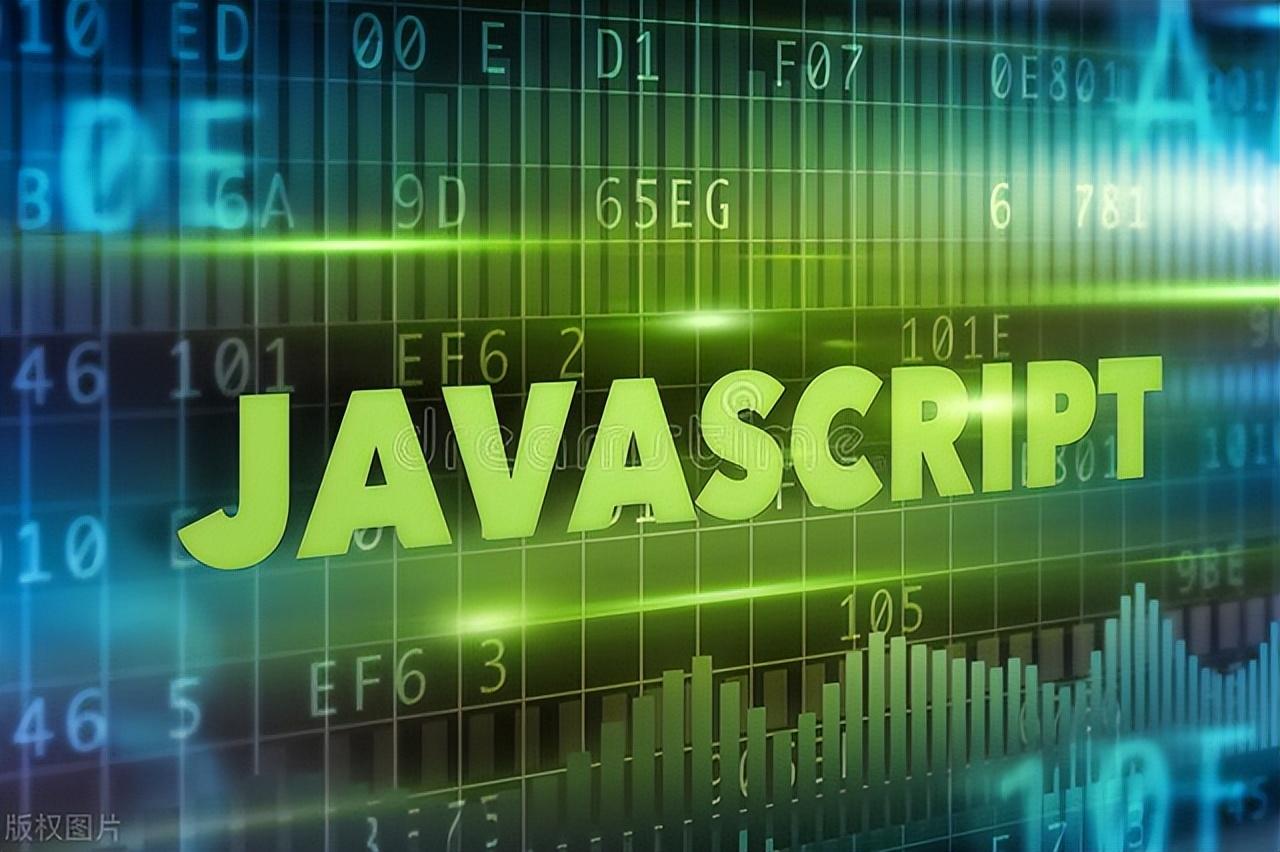
嘿,大家好,今天我将带你们领略 JavaScript 简写的艺术——巧妙的技巧可以让你的代码更加简洁优雅。我们将深入探讨真实的用例示例,包括原始 JavaScript 和 简写形式。所以请准备好,让我们把你的 JavaScript 技能提升到新的高度!
1. 三元运算符:
用例:条件赋值
常规代码
let isAdmin;if (user.role === 'admin') { isAdmin = true;} else { isAdmin = false;}简写代码
const isAdmin = user.role === 'admin' ? true : false;简写代码
const isAdmin = user.role === 'admin';2. 对象属性简写:
用例:使用变量创建对象
常规代码
const name = 'Leandro';const age = 30;const person = { name: name, age: age};简写代码
const name = 'Leandro';const age = 30;const person = { name, age};3. 默认参数值:
用例:为函数参数提供默认值
常规代码
function greet(name) { name = name || 'Guest'; return `Hello, ${name}!`;}简写代码
function greet(name = 'Guest') { return `Hello, ${name}!`;}4. 短路运算符:
用例:为未定义或空值提供回退
常规代码
const username = getUsernameFromAPI();const displayName = username ? username : 'Anonymous';简写代码
const username = getUsernameFromAPI();const displayName = username || 'Anonymous';5. 数组解构:
用例:交换变量
常规代码
let a = 5;let b = 10;const temp = a;a = b;b = temp;简写代码
let a = 5;let b = 10;[a, b] = [b, a];6. 模板字面量
用例:动态字符串拼接
常规代码
const name = 'Leandro';const greeting = 'Hello, ' + name + '!';简写代码
const name = 'Leandro';const greeting = `Hello, ${name}!`;7. 箭头函数:
用例:简洁的函数定义
常规代码
function add(a, b) { return a + b;}简写代码
const add = (a, b) => a + b;8. 空值合并运算符:
用例:为 null 或 undefined 变量提供默认值
常规代码
const fetchUserData = () => { return 'leandro' // change to null or undefined to see the behavior};const data = fetchUserData();const username = data !== null && data !== undefined ? data : 'Guest';简写代码
const fetchUserData = () => { return 'leandro' // change to null or undefined to see the behavior};const data = fetchUserData();const username = data ?? 'Guest';9. 对象解构:
用例:将对象属性提取到变量中
常规代码
const user = { name: 'Leandro', age: 30, country: 'USA'};const name = user.name;const age = user.age;const country = user.country;简写代码
const user = { name: 'Leandro', age: 30, country: 'USA'};const { name, age, country } = user;10. 展开运算符:
用例:合并数组或对象
常规代码
const arr1 = [1, 2, 3];const arr2 = [4, 5, 6];const mergedArray = arr1.concat(arr2);简写代码
const arr1 = [1, 2, 3];const arr2 = [4, 5, 6];const mergedArray = [...arr1, ...arr2];11. 逻辑或赋值运算符:
用例:为变量分配默认值
常规代码
let count;if (!count) { count = 0;}简写代码
let count;count ||= 0;12. 函数调用的短路求值:
用例:避免不必要的函数执行
常规代码
function fetchData() { if (shouldFetchData) { return fetchDataFromAPI(); } else { return null; }}简写代码
function fetchData() { return shouldFetchData && fetchDataFromAPI();}结束
JavaScript 的简写方式仍然以其优雅和高效著称。将这些简洁的示例合并到您的代码库中,您的 JavaScript 技能飞跃到一个新的高度。祝你编程愉快,并享受在你的项目中释放 JavaScript 简写的力量!
由于文章内容篇幅有限,今天的内容就分享到这里,文章结尾,我想提醒您,文章的创作不易,如果您喜欢我的分享,请别忘了点赞和转发,让更多有需要的人看到。同时,如果您想获取更多前端技术的知识,欢迎关注我,您的支持将是我分享最大的动力。我会持续输出更多内容,敬请期待。
 鲁公网安备37020202000738号
鲁公网安备37020202000738号