详解:如何在Vue.js中完美实现微信小程序获取OpenID功能
发表时间: 2024-05-30 15:35
在Vue.js中实现微信小程序获取微信公众号的OpenID需要多个步骤。以下步骤将带你通过微信官方接口、服务器端认证和微信登录过程实现这一目标。
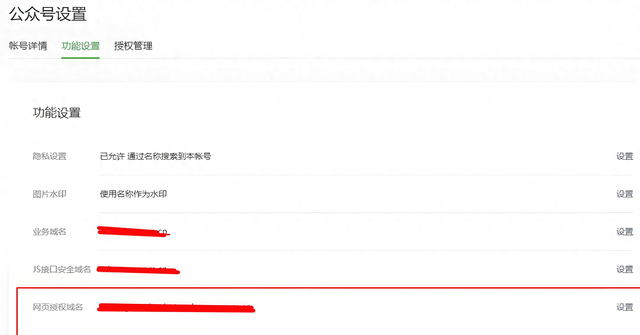
获取微信用户的OpenID需要通过以下流程:
需要具备以下几个前提:
在小程序的pages/index/index.vue文件中写入以下代码,在小程序加载完成后,调用wx.login获取code:
<template> <view class="container"> <button @click="getOpenID">获取OpenID</button> </view></template><script>export default { methods: { async getOpenID() { try { // 调用微信登录接口,获取临时登录凭证 const loginRes = await wx.login(); if (loginRes.code) { console.log(`登录凭证: ${loginRes.code}`); // 调用服务器接口,用code换取session_key和openid const response = await this.$http.post('https://你的服务器地址/getOpenID', { code: loginRes.code, }); const { openid } = response.data; console.log(`微信用户OpenID: ${openid}`); } else { console.error('登录失败!' + loginRes.errMsg); } } catch (error) { console.error('调用登录接口异常', error); } }, },};</script>在服务器端使用Node.js和Express框架来实现与微信接口的通信:
const express = require('express');const axios = require('axios');const app = express();const appID = '你的小程序appID';const appSecret = '你的小程序appSecret';// 解析请求bodyapp.use(express.json());app.post('/getOpenID', async (req, res) => { const { code } = req.body; if (code) { try { const wxRes = await axios.get(`https://api.weixin.qq.com/sns/jscode2session`, { params: { appid: appID, secret: appSecret, js_code: code, grant_type: 'authorization_code', }, }); if (wxRes.data.openid) { res.status(200).send({ openid: wxRes.data.openid }); } else { res.status(500).send({ error: '无法获取OpenID', details: wxRes.data }); } } catch (error) { res.status(500).send({ error: '请求微信接口失败', details: error.message }); } } else { res.status(400).send({ error: 'code不能为空' }); }});app.listen(3000, () => { console.log('服务器启动,端口: 3000');});node server.js通过以上步骤,我们实现了在Vue.js的微信小程序中获取微信公众号用户的OpenID。具体实现包括:
这个过程确保了安全性,因为涉及到的敏感信息处理都在服务器端进行,从而避免了在客户端直接暴露appID和appSecret。